Platform Overview¶
TRACKS delivers marketing intelligence for gaming by the process of gathering, analyzing, and applying data to optimize marketing strategies all within a single platform.
TRACKS combines in-depth marketing analytics and attribution tracking to deliver actionable insights. By tracking user behavior, media performance, and campaign effectiveness at every stage of the funnel, gaming companies can identify high-impact audiences, optimize ad placements, and make data-driven decisions. This approach ensures that marketing efforts are not only measurable but also strategically targeted, maximizing Return on Ad Spend (ROAS) and overall campaign success.
Why use TRACKS
By leveraging data-driven insights, TRACKS empowers publishers, developers, and advertisers to seamlessly integrate marketing intelligence into their gaming campaigns, driving superior results and enhancing overall marketing strategy.
Marketing Analytics¶
Marketing analytics refers to the process of collecting, measuring, and analyzing data from various marketing efforts to evaluate their effectiveness. For gaming companies, it provides a clear understanding of how well their campaigns are performing and where improvements can be made. In short, it enables gaming companies to run data-driven, highly effective marketing campaigns that maximize user acquisition and return on investment.
Why it’s important:
-
Optimizes Spend: Helps allocate budget to the most effective campaigns and creative assets.
-
Improves Targeting: By understanding which ads work for specific audiences, gaming companies can sharpen their user acquisition strategies.
-
Increases Engagement: Marketing analytics helps ensure that campaigns are not only driving installs but also leading to long-term engagement and in-game purchases.
Customized Dashboards
TRACKS provides customized dashboards for gaming campaigns that details media performance by GEO and channel, creative performance, awareness, brand health and more.
Attribution Tracking¶
Attribution tracking is the process of identifying and measuring which marketing efforts (such as ads, social media, or influencer campaigns) lead to specific actions, like game installs or in-game purchases. It helps gaming companies understand which channels, ads, or influencers are driving the most value, allowing them to optimize their marketing spend. It ultimately ensures that marketing budgets are used efficiently to drive installs and revenue growth.
Why it’s important:
-
Maximizes ROAS: It helps allocate resources to the most effective campaigns.
-
Optimizes User Acquisition: By knowing which sources bring in high-quality players, companies can focus on attracting more of them.
-
Informs Strategy: Data-driven insights from attribution tracking help improve future marketing efforts and boost overall performance.
TRACKS Attribution:
Using TRACKS Attribution, our inhouse solution to track full-funnel attribution, we can measure Cost-per-Install and ROAS effectively and improve targeting algorithms towards valuable in-game activated segments. If required, TRACKS also integrates with third-party solutions from partners
Use Cases¶
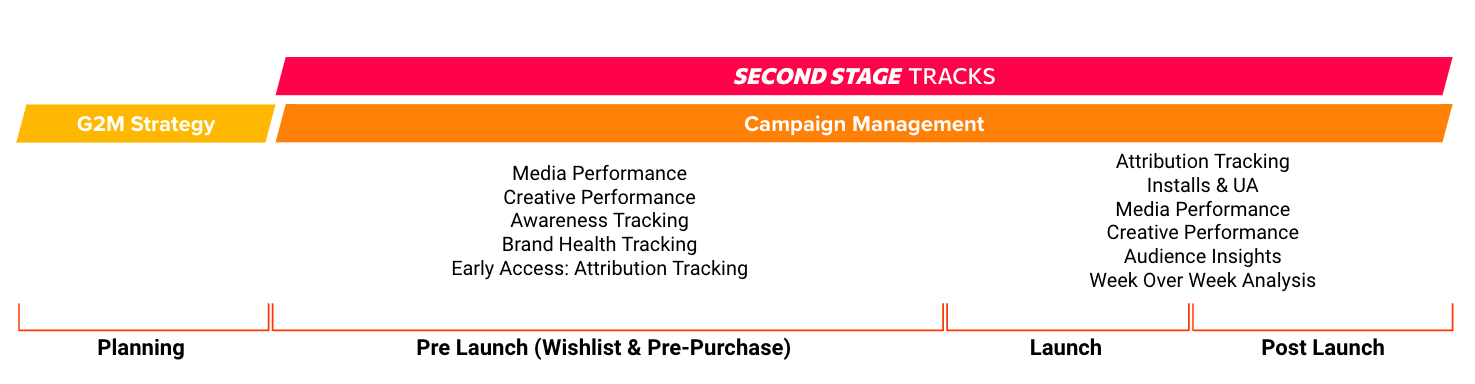
Announcement Phase
During the announcement phase, publishers and developers aim to build awareness and excitement for their upcoming game. TRACKS helps monitor media analytics to assess the reach and impact of campaigns across multiple channels — paid advertising, social media or influencers.
At this stage of the campaign, TRACKS can measure the impact of media campaigns and creative assets, track performance in the awareness funnel, and provide helpful brand health insights to support critical decision making on key marketing beats.
Pre Launch
In the pre launch phase, upper funnel activations that drive brand recognition are still important. This stage also puts significant emphasize on measuring website traffic and optimizing conversion rates through detailed web analytics, ensuring that campaigns are reaching high quality users and delivering on wishlists or pre-purchases.
TRACKS enables precise tracking of where users are coming from — whether through web traffic, referrals, paid ads, or influencer promotions. It connects campaign data with wishlists, preorders or installs, helping gaming companies identify which platforms or channels are key to create demand.
Launch Phase
When the game launches, TRACKS provides real-time insights into user acquisition. Here, attribution tracking becomes critical.
TRACKS blends data from all sources - media, website and attribution - enabling us to identify which campaigns lead to the most sales across PC and console. This granular data allows companies to understand which players are not only visiting a storefront, but actually purchasing the game.
Post Launch
Beyond launch, ongoing marketing campaigns focus on retention and maximizing in-game purchases.
TRACKS continues to analyze the effectiveness of media campaigns, providing insights on how to re-engage lapsed players or drive additional in-game purchases through targeted advertising. Web analytics provide deeper insight into how players interact with updates, events, or expansions on the game's website. With postbacks enabled, attribution tracking can provide valuable data on in-game segments, allowing us to optimize for DLC sales and other events.
Customer Journey
Throughout the entire customer journey, TRACKS empowers gaming companies with the marketing intelligence needed to make data-driven decisions. From the initial announcement to long after launch, it integrates media analytics, PC & console attribution, install and purchase tracking, and web analytics to provide a full-funnel view of campaign performance. This holistic approach ensures that every stage of the customer journey is optimized for maximum impact and revenue growth.
Functionality¶
User Account Setup¶
TRACKS uses Magic Link technology to simplify the account setup process, eliminating the need for passwords. Here's how it works:
-
Sign-Up/Sign-In: When you enter your email address on the TRACKS login or sign-up page, a unique, secure link is sent to your inbox.
-
Access Your Email: Check your email for a message from TRACKS. This email will contain the Magic Link—a one-time-use URL that provides access to your account.
-
Click the Magic Link: Simply click the link in the email, and you’ll be automatically logged into your account without needing to enter a password.
-
One-Time Use: The Magic Link is valid for a limited time and can only be used once for security purposes. If the link expires or is used, you can request a new one by entering your email again.
This streamlined process enhances both security and user experience by avoiding the need for traditional passwords while ensuring account access remains secure.
Navigation¶
After logging in, you'll be directed to the main overview. Initially, you'll see our demo dashboard, along with an option to add your own game. After you've set up one or multiple games, they will be presented here as well.
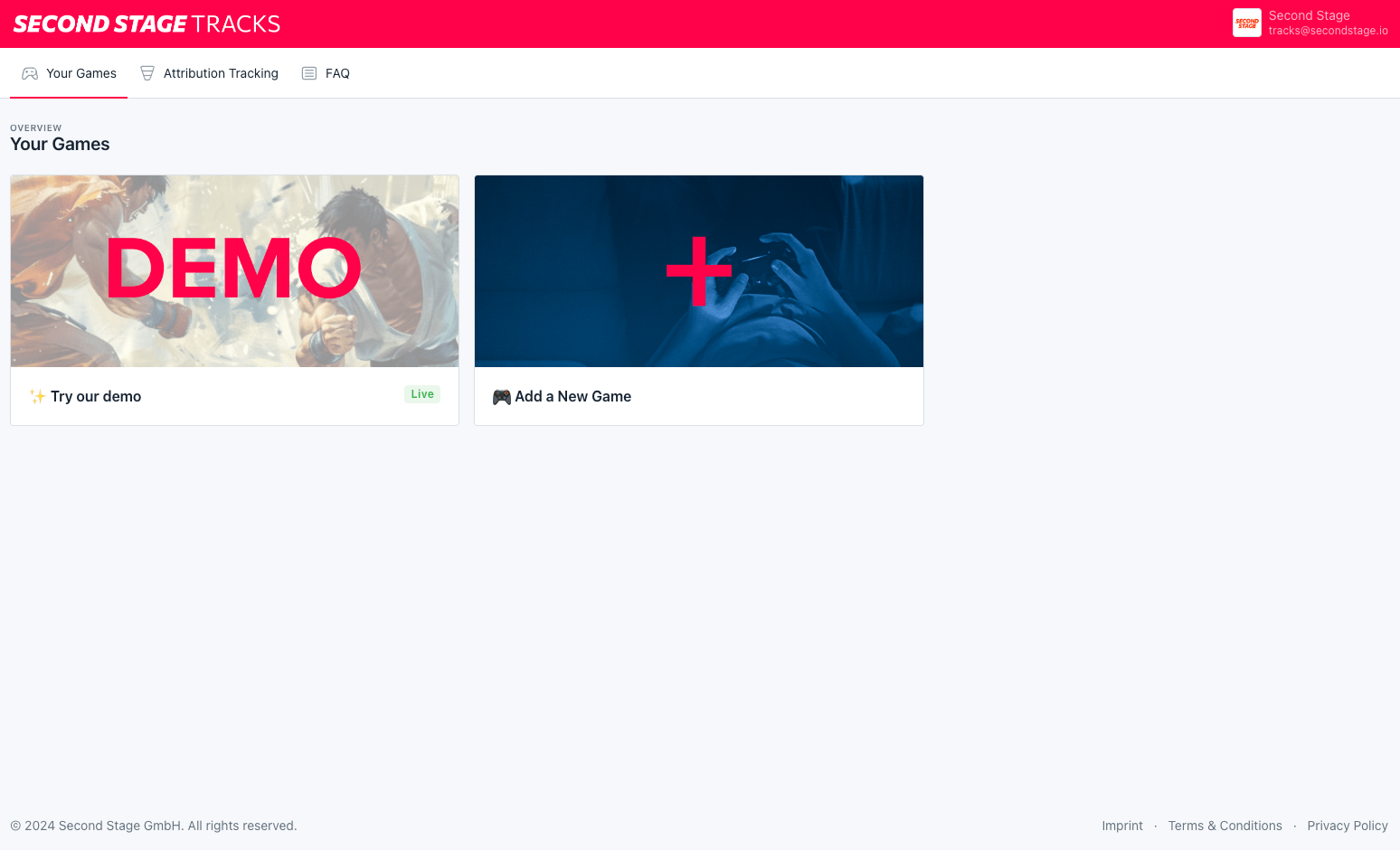
In the main menu under "Your Games," you'll find this overview. The "Attribution Tracking" section provides a high-level summary of our in-house attribution tracking solution and overall campaign setup. For more details, check out our FAQ, which addresses common questions.
By clicking on the profile icon or your email address/profile name, you'll find links to "Profile" options as well as a sign-out option.
The footer menu provides links to Imprint, Terms & Conditions and the Privacy Policy.
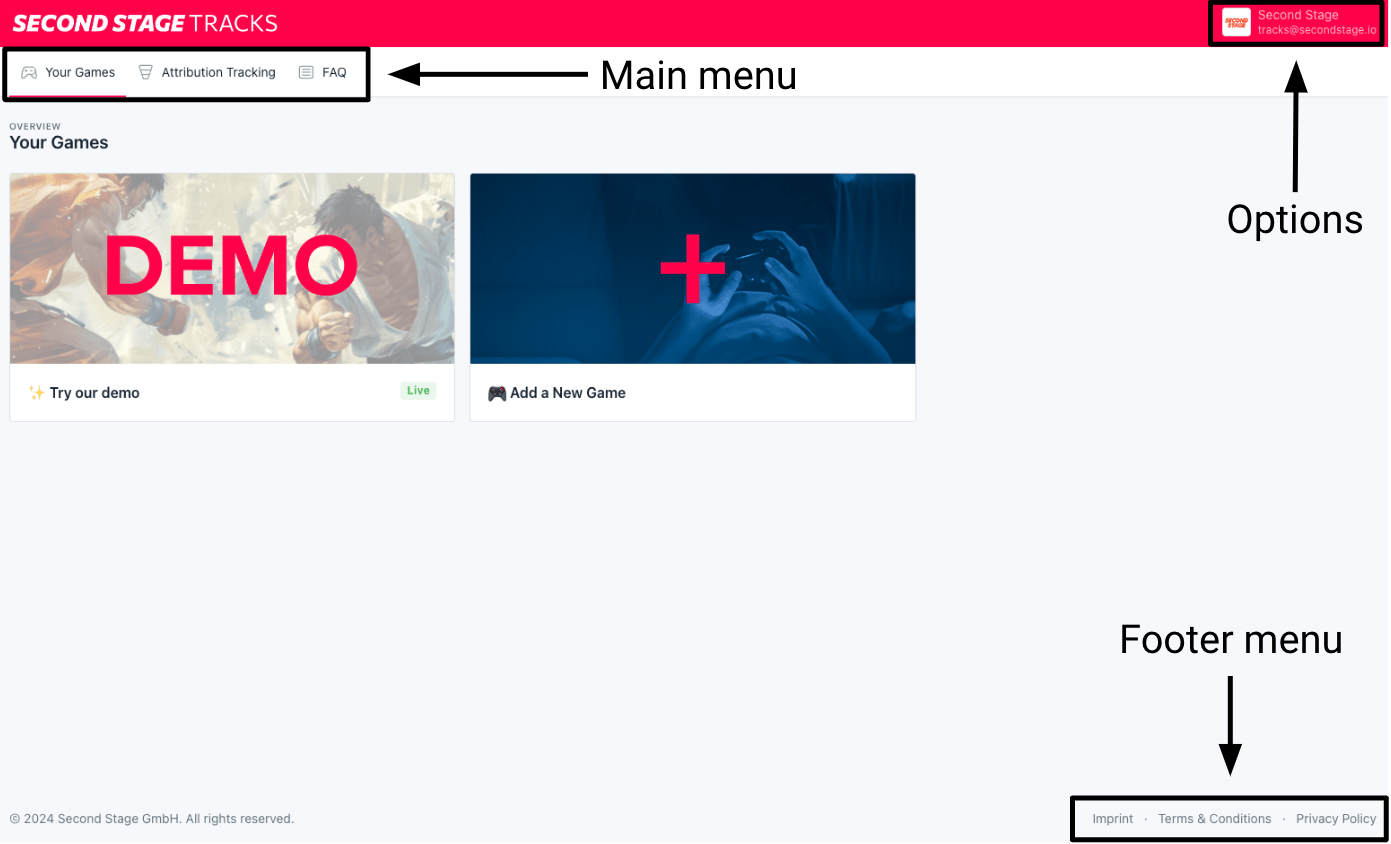
To view a demo of our campaign dashboards, please click on the demo tile.
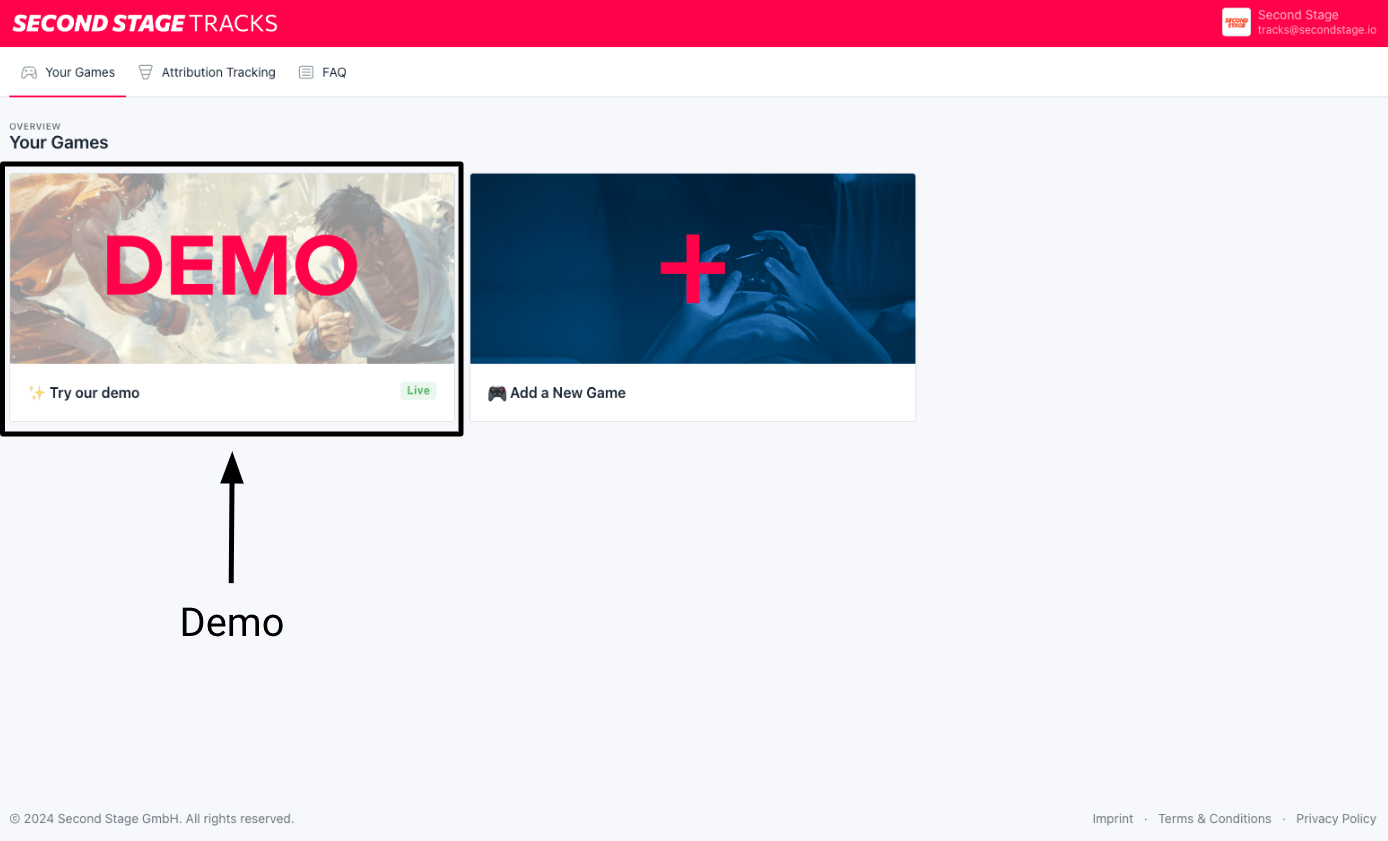
In the dashboard view, use the menu on the left to navigate between different analytics dashboards for your game. The available dashboards vary based on your plan.
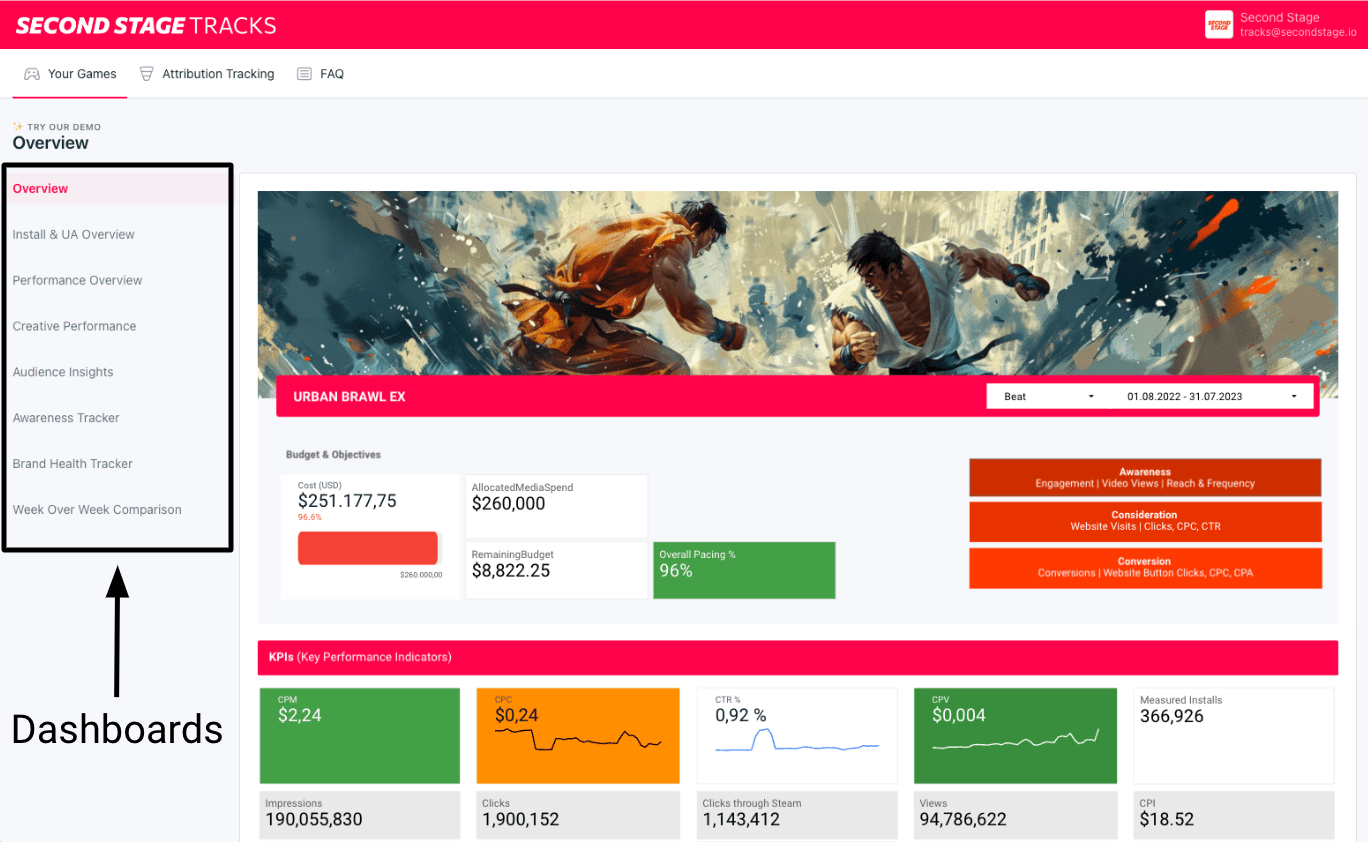
User Account Settings¶
In the user account option, you can add more information to your account, such as a profile picture, company, job title, or LinkedIn account.
This information helps us to have more inisghts and get in touch with you if we need to, but is completely optional, as we deliberately try to collect as little personal information as possible.
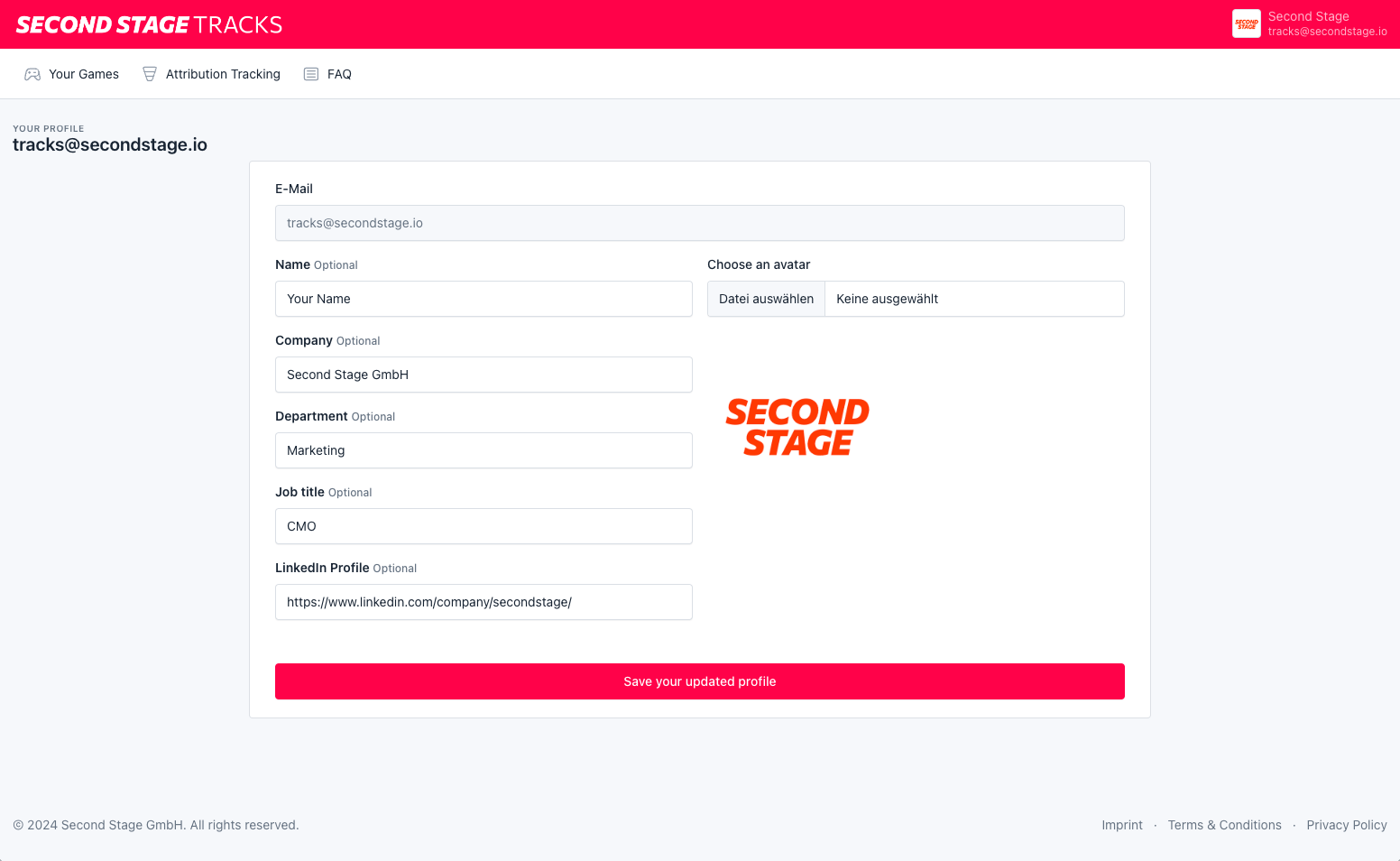
Game / Campaign Setup¶
To add a new game to your TRACKS account, select the "Add a New Game" option on the overview page.
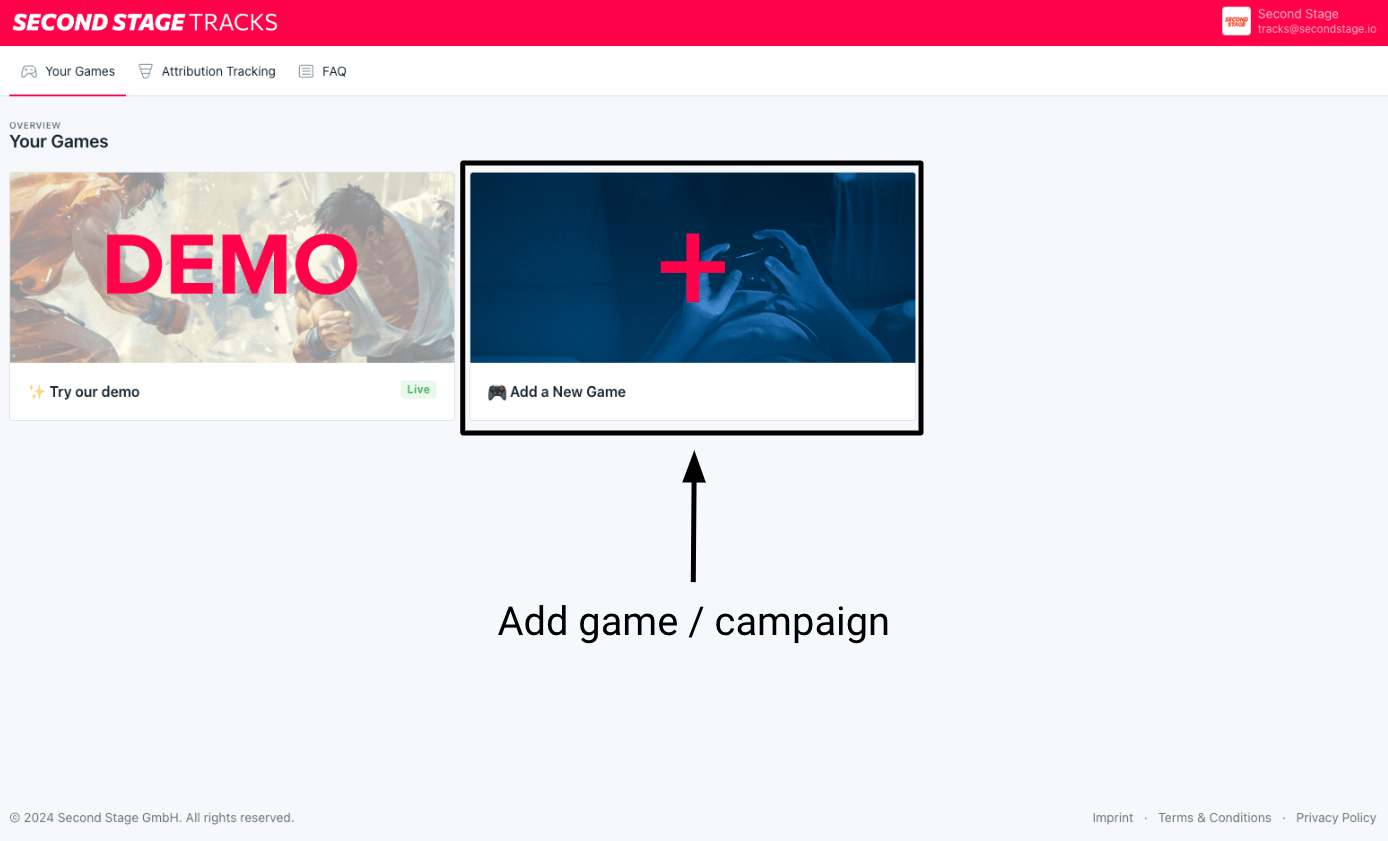
In the next step, enter basic information such as the game's title, intended platforms, release date, and Steam ID, if available. You can also upload a cover image, such as keyart from the game. If no cover image is selected, TRACKS will temporarily display a placeholder image.
Next, please select a plan from the available tiers based on the features you need. If you have any questions about the different plans, please visit our product website or contact us directly.
Once the form is submitted, our team will get back to you within 24 hours with a quote and assist you with the full setup.
Game / Campaign Settings¶
In an upcoming TRACKS update, you will be able to edit a game's title, change the cover image, and invite additional users to your dashboard. Until these features are available on the platform, please contact us directly to request any of these changes.
Customer Support¶
Second Stage offers customer support through email or our contact form from Monday to Friday, excluding public holidays in Berlin. Customer support is provided from 9:00 a.m. to 6:00 p.m. (CET) at Second Stage business hours. Second Stage will respond by email within 24 hours.